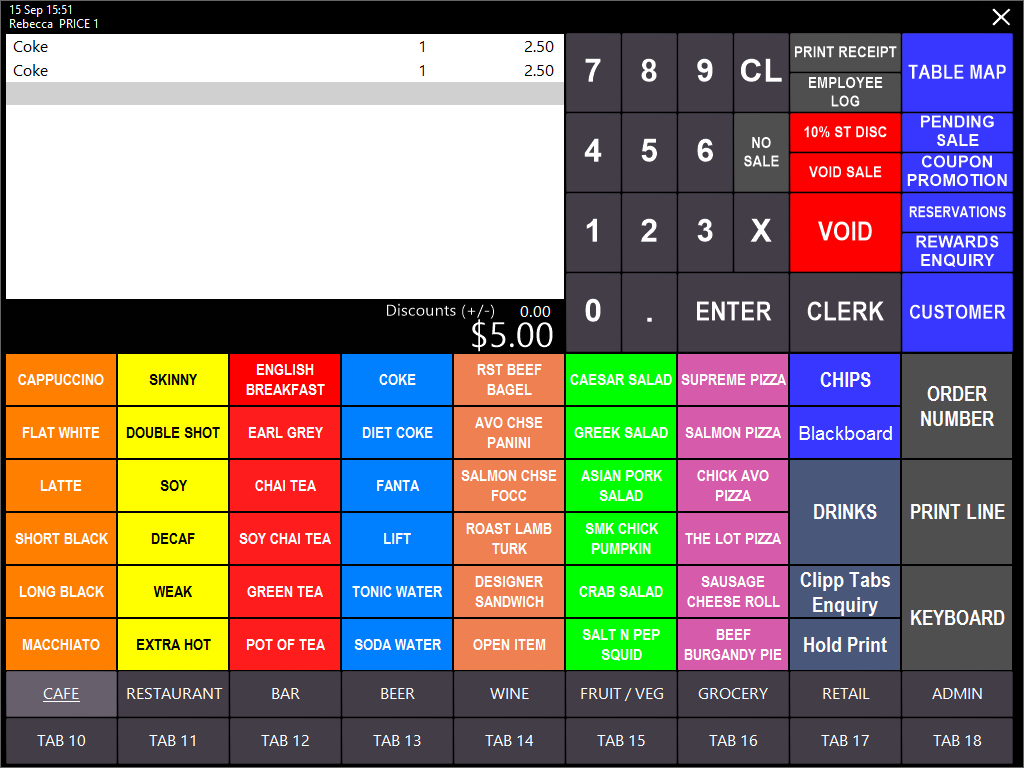
Start a sale and add items to the POS.
Press Enter and select an EFTPOS linked Tender.
The Tyro interface will open, swipe or insert card.
The Customer selects the Account. As we have selected MasterCard as the Tender, it should be a Credit Account.
The Customer enters their PIN or selects to Sign.
The Tyro status box will attempt to process the transaction.
The transactions will then be processed and Approved or Declined.
If selected, a receipt will print for the EFTPOS.
If selected, a receipt will print for the item.